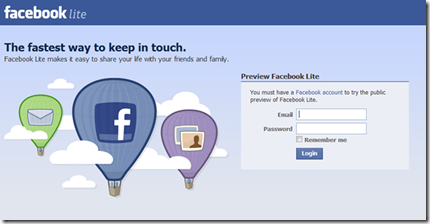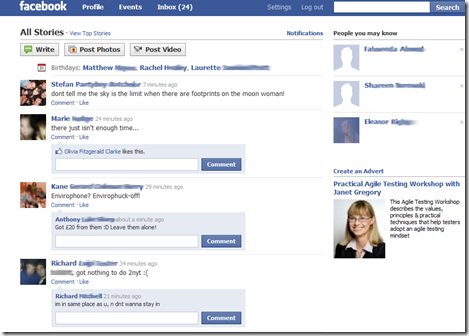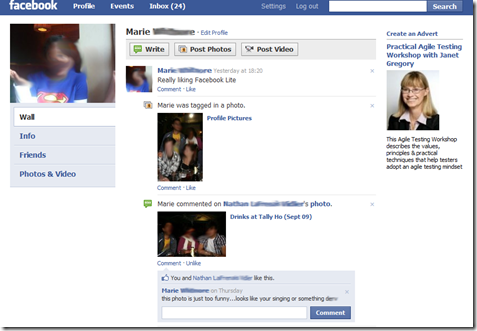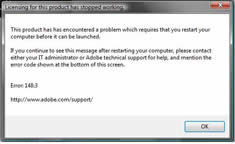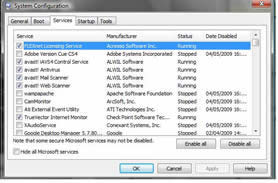Adobe,Errors,Vista,Home Premium,Microsoft,Issues,Performance,VGN-CR42S,Licensing,Adobe Error 148:3
Adobe Error Message: Licensing for this product has stopped working 148:3, for the solution read on.
Recently I have been having performance issues with my Sony Vaio (VGN CR42S), but I won’t go into too much about that now.
Anywho to help with my Sony Vaio issues I turned off some of the start up options in Windows Vista.
Having done this I must have turned off some licensing program that Adobe uses.
I then tried to open up Fireworks in Adobe CS4, but was greeted with an error message instead. See error picture below. I then realized that this error was showing on all of my Adobe products, which are all 100% legit and paid for, so you can assume I was pretty miffed.
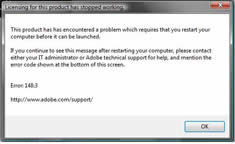
The error itself doesn’t give you much detail, all it says is that the error is a licensing problem and tells you do is go to adobe support. I did this but after a while of searching I found no help, I also didn’t really have time to e-mail or call support for help, so I quickly did a search and found a solution to the problem.
Apparently there is some licensing program or whatever that deals with Adobe, so to get rid of that annoying error message, do the following:
- go to the start menu,
- type in msconfig and then press enter (if you get that security pop up just press continue)
- the system configuration utility tool will open up,
- click on the tab that says Services.
- click on the manufacturer to get field heading to arrange all the options via manufacturer
- the options should now appear starting with all the manufacturers starting from A.
- click on the option that says: FLEXnet Licensing Service, by the Acresso Software Inc. Manufacturer
- tick the box next to it (as it is probably unchecked) (see picture below)
- press OK,
- you will then need to restart your system for the changes to take effect
- hey presto your Adobe Products should be working again
This was such an easy soltution the problem but took me a little while to find so I have posted this blog entry as reference for anyone else having issues with their Adobe Licensing.